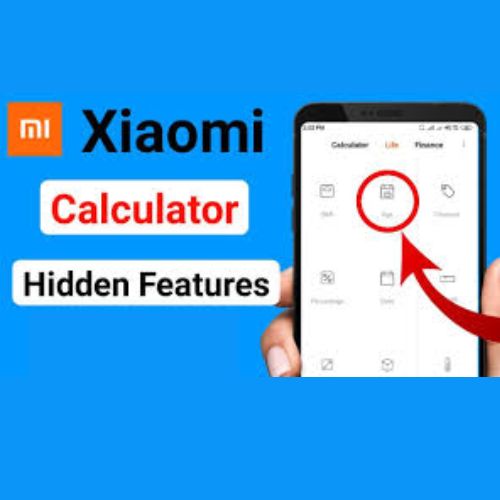Most people think of a phone calculator as something simple — just numbers, plus signs, and a few buttons for basic math. But if you own a Xiaomi phone, you might be sitting on one of the most underrated tools in your device. The Xiaomi phone calculator isn’t just a number cruncher — it’s a quiet powerhouse loaded with features that can genuinely make daily life easier, smarter, and surprisingly efficient.
Whether you’re splitting a dinner bill with friends, figuring out your monthly expenses, converting currencies, or even checking your BMI, the built-in calculator on Xiaomi phones can handle all of it — no separate app needed. But most users never dig deep enough to find out how much it can actually do. So, let’s uncover its hidden layers — the small features that make a big difference once you know they’re there.
The Basics First: Where to Find the Xiaomi Calculator
Before we dive into the clever tricks, let’s start simple. The calculator is usually found in the Tools folder on your Xiaomi home screen. Tap Calculator, and you’ll see the familiar layout: a clean interface with minimal distractions — exactly what a calculator should look like.
If you can’t find it, just swipe down on your home screen and type Calculator in the search bar. Xiaomi’s MIUI search makes it pop up instantly. But here’s where things start to get interesting — what you see on the surface isn’t all that’s hiding underneath.
The Interface: Simplicity That Hides Depth
The beauty of Xiaomi’s calculator lies in its dual personality — it looks minimalistic, yet it adapts based on how you use it. Open it casually, and it behaves like a standard calculator. But rotate your phone horizontally, and suddenly, a scientific calculator appears with advanced functions: trigonometry, logarithms, roots, powers, and more.
It’s almost like the app knows when you’re just checking a discount versus when you’re tackling a complex math problem. This adaptive behavior makes it incredibly useful for students, professionals, and even small business owners who deal with numbers daily.
Hidden Feature #1: Currency Conversion Without an App
One of the most impressive hidden features in the Xiaomi calculator is its built-in currency converter. You don’t have to install extra apps or search for online converters — everything is right there.
Here’s how you use it:
- Open the calculator.
- Tap the three horizontal lines or the converter icon at the top right.
- Select Currency.
- Choose the currencies you want to convert.
- Input the amount — and the result appears instantly.
What’s even better is that the rates automatically update when your phone is connected to the internet. Whether you’re planning a trip abroad or buying something from an international store, this feature makes conversions painless and accurate.
It’s the kind of tool you wish every calculator had.
Hidden Feature #2: Loan and EMI Calculator
Another gem hidden inside is the Loan Calculator — an essential tool if you’re managing personal finances or planning a purchase on installments.
Here’s how it works:
- Tap the converter icon again.
- Choose Loan or EMI.
- Enter your principal amount, interest rate, and loan duration.
Instantly, it shows your monthly payment, total interest, and total repayment — helping you make smart financial choices before committing.
Imagine how handy this is when you’re comparing two phone models or deciding whether to finance that new laptop. No need to search for third-party apps or bank calculators — it’s already there, waiting to help.
Hidden Feature #3: BMI and Health Calculations
This one might surprise you. The Xiaomi calculator can even help you check your Body Mass Index (BMI).
Just open the converter section, scroll to Health, and select BMI. Enter your height and weight, and it gives you your BMI score in seconds.
This small addition reflects Xiaomi’s focus on everyday practicality — turning a simple calculator into a daily health companion. It’s not about fitness tracking like your Mi Band, but it’s a quick reference that adds real value.
Hidden Feature #4: Date Calculation and Age Finder
We’ve all had moments where we needed to calculate how many days are left until a trip, a deadline, or an anniversary. Xiaomi’s calculator quietly handles that too.
Go to the converter menu and pick Date. Then:
- Choose a start date and end date.
- The calculator instantly tells you the number of days, weeks, or even months between them.
You can also use the Age option to check how old someone is in years, months, and days. It’s oddly satisfying, especially when you’re planning birthday surprises or calculating how long you’ve been at a job.
Hidden Feature #5: Discounts, Percentages, and Real-Life Math
Here’s a feature that’s both clever and relatable: the calculator can automatically handle discount calculations.
You’re out shopping, and the tag says “20% off.” Instead of pulling out your phone’s main calculator and doing the math in your head, open the Xiaomi one and tap the discount calculator option.
Input the original price and discount percentage — the final price appears instantly.
It’s particularly useful when you’re trying to stick to a budget or comparing sale prices. You’ll never have to guess whether that 30% off sign is really saving you much.
Hidden Feature #6: Unit Conversion — From Temperature to Fuel
This might just be the feature you’ll use the most. Under the Converter section, you’ll find options for:
- Length (centimeters, inches, feet, etc.)
- Weight
- Temperature
- Speed
- Area
- Volume
- Fuel consumption
- Data storage
It’s perfect for travelers, cooks, engineers, or anyone dealing with mixed measurement systems.
Let’s say you’re following an online recipe that lists ingredients in ounces, but your measuring cup uses grams. The Xiaomi calculator converts it seamlessly without the need for Google searches.
Hidden Feature #7: Floating Calculator (For Multitasking)
Now this one is a lifesaver — the floating calculator.
You can make the calculator float over any app by opening it in floating window mode. Simply swipe up from the bottom corner (or use the floating window shortcut in MIUI) while the calculator is open.
This feature lets you:
- Calculate totals while shopping online.
- Check expenses while typing them in Notes.
- Do quick math without leaving your YouTube tutorial or WhatsApp chat.
It’s a simple thing that feels futuristic once you start using it. Multitasking suddenly becomes less of a headache.
Hidden Feature #8: Memory and History Functions
Ever typed a long calculation, got distracted, and lost everything? Xiaomi’s calculator has your back.
When you perform multiple calculations, it keeps a history of recent entries. You can swipe down within the app to access them. Plus, there’s a memory function that works just like old-school calculators — use M+, M–, MR, and MC to store and recall numbers easily.
It’s one of those subtle touches that shows Xiaomi pays attention to real-world usability.
Hidden Feature #9: Dark Mode and Customization
If you love personalizing your phone, you’ll appreciate that the Xiaomi calculator supports Dark Mode. It adjusts automatically based on your system settings, reducing glare and eye strain.
You can also tweak the font size for better readability or change layouts slightly depending on your MIUI version. It’s small stuff, but it adds up to a better overall experience — especially for those who spend hours crunching numbers or working on estimates.
Everyday Scenarios Where Xiaomi’s Calculator Shines
Let’s talk about real-world use. Here are a few examples where this underrated app makes life easier:
- Shopping trips – Instantly find out the final price after multiple discounts.
- Budgeting nights – Compare monthly expenses, EMI plans, or savings targets.
- Cooking adventures – Convert ounces to grams or Celsius to Fahrenheit.
- Fitness tracking – Check BMI without downloading extra apps.
- Student life – Solve trigonometric problems by simply flipping your phone horizontally.
- Work from home – Calculate project costs, hours, or invoices effortlessly.
It’s one of those tools that you might take for granted until you realize how many tasks it quietly simplifies every day.
Hidden Trick: Using Voice Commands
Here’s a cool extra — Xiaomi’s MIUI integrates well with voice assistants. You can activate the calculator or even perform simple calculations using voice commands.
Say something like, “Open calculator,” or “What’s 25 times 6,” and you’ll get an instant answer without even touching the screen. Handy when your hands are busy — say, cooking or driving.
Small Details That Make It Feel Smarter
- Auto-clear memory: After long idle times, the calculator resets, keeping things tidy.
- Haptic feedback: Each tap gives a subtle vibration for more accurate input.
- Clipboard integration: If you copy a number, the calculator automatically detects it when you open the app, saving you from retyping.
These micro-features may sound minor, but they’re the reason Xiaomi’s calculator feels more human-designed than most other phone calculators.
Common Mistakes to Avoid
Even though it’s simple, a few things can trip you up:
- Forgetting to enable internet access means your currency rates won’t update.
- Clearing the app cache can remove your calculation history.
- Some advanced features (like BMI or loan calculator) may slightly vary depending on your MIUI version.
Always make sure your phone is updated to the latest MIUI version to enjoy all these tools seamlessly.
Why Xiaomi’s Calculator Stands Out
There’s something delightfully old-school yet modern about this app. It doesn’t shout for attention, doesn’t push ads, and doesn’t require setup — it just works beautifully.
Unlike many third-party calculators, Xiaomi’s built-in version blends practicality with quiet innovation. It’s lightweight, accurate, and tailored for daily life — whether you’re a student, a small business owner, or just someone managing household finances.
Once you explore its hidden features, you’ll realize it’s not just a utility app; it’s a personal assistant that’s been sitting right under your nose all along.
FAQs
1. Can I use the Xiaomi calculator offline?
Yes, all math functions and unit conversions work offline. Only currency conversions need an internet connection for real-time updates.
2. How do I access the scientific calculator?
Simply rotate your phone to landscape mode — the scientific layout appears automatically.
3. Can I pin the calculator to the screen?
Yes, using the floating window option, you can pin it on top of other apps for multitasking.
4. Is it available on all Xiaomi phones?
Yes, all Xiaomi, Redmi, and POCO devices running MIUI come preloaded with the calculator app. Some features might vary slightly based on MIUI version.
5. Can I compare phones using the Xiaomi calculator?
Interestingly, you can visit the Xiaomi phone calculator online to compare models, check specs, and even assess performance — a great companion to the app itself.
Final Verdict
At first glance, the Xiaomi calculator looks like just another utility. But once you explore it, you’ll find it’s designed to blend functionality with everyday convenience. From health to finance, travel to cooking, it supports real-world needs without fuss or clutter.
It’s one of those rare tools that proves simplicity doesn’t mean limitation — it means refinement. Whether you’re managing expenses, calculating fitness goals, or converting currencies, it’s there to make life smoother.
And hey, if you’re the kind of person who enjoys knowing little details — like how your favorite actors balance fame and fortune — you might also love exploring Celebrity net worth just for fun. Because, let’s face it, curiosity and calculation go hand in hand.